Looking for the complete package of project portfolio template, which includes project timeline with Gantt chart or milestone tracking? So, we have templates available in excel and google sheet also for easy download and tracking multiple projects within specific timelines.
NOTE: For Download “TIMELINE TEMPLATE” you must Contact US.
- Advanced multiple portfolios included Timeline
- Available Project Timeline PPT slides of every stage of project life-cycle
- Available in also XLS format, transfer data to GOOGLE SHEET
- During project Initiation document, this tracking is start
- Also, download Gantt chart with timeline template
A Project Timeline Template in Google Sheets is a pre-designed spreadsheet that helps you visually plan and track the progress of a project over time. It provides a structured framework for organizing project tasks, milestones, and deadlines in a chronological order.
The template typically consists of a horizontal timeline with columns representing different time intervals, such as days, weeks, or months. Each row corresponds to a specific task or event related to the project. You can enter the start and end dates for each task, along with additional details such as task descriptions, responsible team members, and any dependencies between tasks.
For more information, you can contact the TEMPLATEINSIDER.COM team and discuss the project portfolio tracking template with the timeline template.
What is the Project Timeline Template?
One important part of project management is the project timeline. The project timeline visually represents the framework of the project keeping deadlines and duration of tasks under consideration. To deal with the complexities of the project you have to take control over the project confidently by knowing all the work patterns in relation to the time duration of the project.
Check out the Process improvement planning timeline template.
By using the Project Timeline Template in Google Sheets, you can easily visualize the project schedule, identify potential bottlenecks or delays, and make adjustments as needed. It also allows you to collaborate with team members in real-time, as Google Sheets enables simultaneous editing and sharing of the document.
Project Timeline with Gantt Chart Template
Through this template, you can attach a Gantt chart. Don’t worry about this, we already attached the Gantt chart with this template. The project manager is under extreme pressure to manage everything without overlaps. The project timeline template works as a support to the project manager and shares some burden with the project manager.
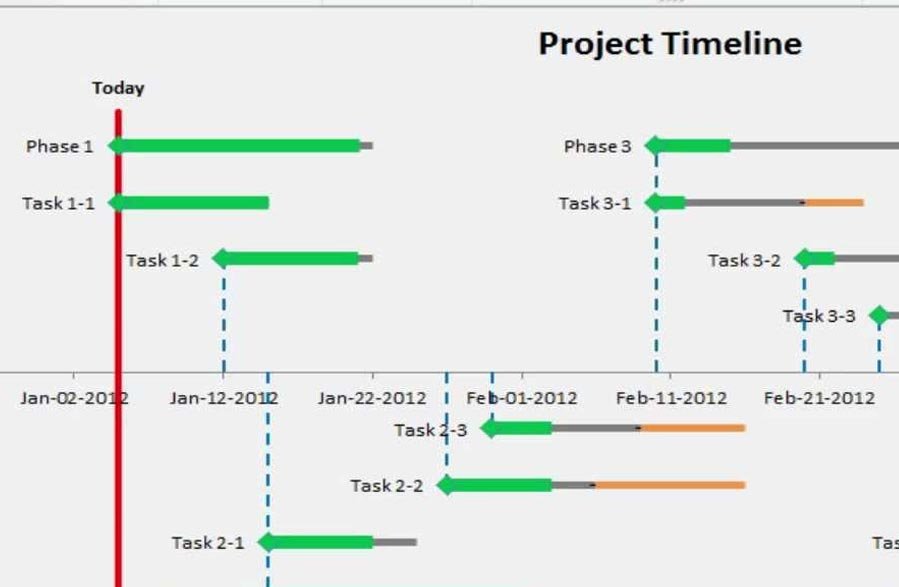
Project Timeline with Project Milestone Template
Project Milestone is another main factor for monitoring project progress and reporting. SO through our Portfolio Template, you can easily access this.
Related Article: Task List Spreadsheet
Planning is the base of the project, the better the planning the better the outcomes of the project. To have a smooth plan and timeline you need to have multiple meetings with the project manager and team. Knowing the importance of each day in a project will help you to design an efficient timeline of the project. A carefully made timeline is all you need to run a project on the road to success comfortably.
Excel Project Timeline Template with Dependencies
Sorting out the work according to priority and duration is the basic activity of the project timeline template. It helps to align the task according to their importance. Moreover, deadlines or time required to finish a task is mentioned clearly to avoid conflicts. There are several software’s that provide templates for the project timeline template. Each has its own distinct features.
Related Article: Google Sheet Project Management Template
Main Components of Project Timeline Google Sheet
The main components that are important for Project Timeline Template Google Sheet are as follows:
Planning-
This helps you to have a clear idea of the project scope which will help you to map out the further activities of the project.
Chronology-
The next important thing is to arrange the tasks or events in chronological order. Keep the budget in check while planning the tasks of the project.
Visualization-
The project timeline gives a picture of the project. These visuals help in project tracking as well.
Delegation-
After arranging the task assigns them to individual team members and creates a proper schedule of the project with the deadlines.
How do I create project Timeline Planning with Sheets?
Project planning becomes better, quicker, and more accurate with the help of sheets. There are other tools too that can do the same job in a different way. Just like the Project time tracking template, you can manage this one easily.
But the sheet is one platform that can help you to schedule your project, assign roles, track the progress, view status updates of the tasks and helps you to collaborate and communicate with your team. Here are steps you can follow to set up your personalized sheet to plan your project.
- First of all, you need to have a clear vision of the project plan. Then, go to the drive and click on ‘new’ to create a google spreadsheet. Add columns according to the requirement
- After creating the columns add a little description to each column like you created a column for a task list add a description shortly of each task to give it a better explanation
- You can add notes if required to any description you have added
- Set a drop-down list in cells. For example, if you are setting up a tracking spreadsheet you can create a drop-down for task status like completed, in progress, pending, etc
- By conditional formatting, you can add progress trackers
- To stay updated about the activities you can add a notification option
- To collaborate with the team and get their input, share the sheet with the team members

Interactive Timeline Google Sheet Template
There are different ways of setting up a project’s timeline. Google sheets have their own pattern which is described further briefly.
- If you are not using a template and making a timeline manually, you need to list the milestones of the project with designated dates.
- With the help of a bubble, a chart creates a basic timeline just like the one shown in the picture.
- You can customize your timeline by using the chart editor and format the chart according to your project plan.
- Add colors to make it look better.
Download our premium package include project issue tracking, ALL project Timeline Presentations with documentation access.



Download project portfolio template for getting timeline template for multiple projects